Telegram is one of the popular instant messaging apps which was developed by the creator of VK (Nicolia and Pavel Durov). In 2015 Telegram introduced bot. If you want to create the bot you need to have the API key from the BotFather which is official bot by Telegram.
With a bot, you can do much more stuff in Telegram. The developer is simultaneously and to save your time we have to dig some of the useful telegram bots that will save time as well as much fun to use them.
To start any Telegram Bot just type /start. many bots will have the instruction to start which will help you to find more about the stuff about that bot.
1) DropMail.me
This bot will give you a temporary email address for anonymous registration on the untrusted website. It will give you an unlimited mailbox lifetime only you have to keep the page open.
2) Cropper
Instagram has a fixed aspect ratio policy to upload photos and video but to upload panoramic images is not possible then just send the image to this bot and it will split the image into the square spaces which can be upload on Instagram.
3) Pomodoro Timer
It is a technique that will improve your productivity. It basically is 25 minutes of work and 5 minutes of a break to keep your brain productive.
4) Refer
It is a shortened URL bot that helps you to create any URLs Shorter and easy to share, based on ume.la shortener service.
5) Skeddy
It is a simple yet powerful reminder tool that can help you create and manage your reminder. You can create a simple reminders using natural language.
Conclusion
These are my short list of the best telegram bot which is very useful and time saving and I personally love these bots. All bots are unique in their own way. If you know a good bot that is not present in this list then do mention them in the comment.
See also : How To Reduce Battery Drain On Android Phone
With a bot, you can do much more stuff in Telegram. The developer is simultaneously and to save your time we have to dig some of the useful telegram bots that will save time as well as much fun to use them.
To start any Telegram Bot just type /start. many bots will have the instruction to start which will help you to find more about the stuff about that bot.
1) DropMail.me
This bot will give you a temporary email address for anonymous registration on the untrusted website. It will give you an unlimited mailbox lifetime only you have to keep the page open.
2) Cropper
Instagram has a fixed aspect ratio policy to upload photos and video but to upload panoramic images is not possible then just send the image to this bot and it will split the image into the square spaces which can be upload on Instagram.
3) Pomodoro Timer
It is a technique that will improve your productivity. It basically is 25 minutes of work and 5 minutes of a break to keep your brain productive.
4) Refer
It is a shortened URL bot that helps you to create any URLs Shorter and easy to share, based on ume.la shortener service.
It is a simple yet powerful reminder tool that can help you create and manage your reminder. You can create a simple reminders using natural language.
Conclusion
These are my short list of the best telegram bot which is very useful and time saving and I personally love these bots. All bots are unique in their own way. If you know a good bot that is not present in this list then do mention them in the comment.
See also : How To Reduce Battery Drain On Android Phone


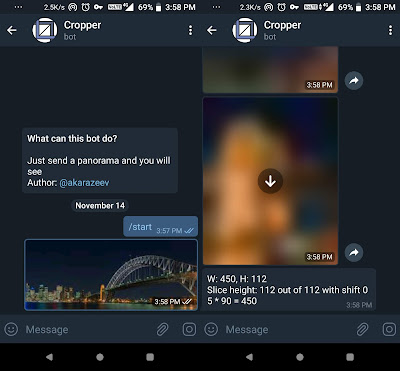



Comments
Post a Comment