Android is a mature platform now and Android device aren't limited to just communication device these days. Android app to do that we have you covered. I have put together a list of 5 best unity app you should use
1. Smart Tool
The be-all and end-all application for daily usage tools. Smart Tools app provides over 40 smart DIY metering tools that can be very useful, like a ruler, bubble level, car speed monitor, sound meter, vibro meter, metal detector, bar code/QR code scanner and that’s just the surface of it. All the scales can be calibrated and it supports both metric and imperial unit formats along with several languages. The app is free, but comes with ads. To get a version without ads, you can go to the developer’s website and make a payment there to download an ad-free version. It’s important to note that some of the tools will not work if your device doesn’t have supporting sensors.
2. LastPass Password manager
If you consider yourself lousy in managing your account passwords, then you should get a decent password manager app. With constant attacks at online accounts, you can never be too sure in terms of your account security.The Lastpass Password Manager app saves passwords of your multiple accounts, and also generates new passwords for you, so you always stay updated on security. It auto-fills the login ID and passwords on the respective websites for you. The app requires a master password or fingerprint to launch, so that only you can access the saved info. Once you open the app, you can add or update your accounts and you can even add notes to store personal information like bank account details, WiFi passwords, etc.,
3. All-in-one Toll Box
As the name suggests, All-In-One Toolbox is a one stop solution to manage you storage, performance, battery, and privacy. With many apps generating temporary cache that gets accumulated in memory, this app can save you from low storage woes. You can use it as junk cleaner, history eraser, speed booster, app manager, file manager, privacy guarder and more. The toolbox features a sensor box that shows the various sensors in your device while also letting you use them. The app features a compass to, well, show the direction, a QR & barcode scanner for quickly scanning the info you need and more.
4. HiPER Specific Calculater
Even with the various features that Android brings, a full-fledged scientific calculator is not among one of them. HiPER Scientific Calculator app is an alternative for that. It offers log values, trigonometry, complex root functions and much more. It’s a rapidly growing popular app which can be very useful for engineers and students.
5. IFTTT
IFTTT stands for If This Then That, which kind of explains what it does. It is a very powerful tool that lets you automate tasks and add connections between different apps & services. For instance, you can configure the app to upload the photo to your cloud storage after you share it on Instagram or Facebook. There are a lot of apps that come with IFTTT integration and you can automate a number of things with it. The app uses “Applets” to trigger tasks and you can find lots of applets to use from the official IFTTT website. In fact, even the app features a number of applets that you can use. The app is available for free and comes with no in-app purchases. To sum things up, if you do a lot of repetitive tasks and wish to make the job easier, then check it out.
So guys, that's all from me I hope you like it.
Enjoy....😀😀😀😀
1. Smart Tool
The be-all and end-all application for daily usage tools. Smart Tools app provides over 40 smart DIY metering tools that can be very useful, like a ruler, bubble level, car speed monitor, sound meter, vibro meter, metal detector, bar code/QR code scanner and that’s just the surface of it. All the scales can be calibrated and it supports both metric and imperial unit formats along with several languages. The app is free, but comes with ads. To get a version without ads, you can go to the developer’s website and make a payment there to download an ad-free version. It’s important to note that some of the tools will not work if your device doesn’t have supporting sensors.
 |
| Install ($1.99 for ad free) |
2. LastPass Password manager
If you consider yourself lousy in managing your account passwords, then you should get a decent password manager app. With constant attacks at online accounts, you can never be too sure in terms of your account security.The Lastpass Password Manager app saves passwords of your multiple accounts, and also generates new passwords for you, so you always stay updated on security. It auto-fills the login ID and passwords on the respective websites for you. The app requires a master password or fingerprint to launch, so that only you can access the saved info. Once you open the app, you can add or update your accounts and you can even add notes to store personal information like bank account details, WiFi passwords, etc.,
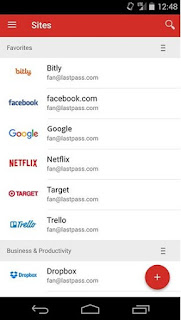 |
| Install(free) |
3. All-in-one Toll Box
As the name suggests, All-In-One Toolbox is a one stop solution to manage you storage, performance, battery, and privacy. With many apps generating temporary cache that gets accumulated in memory, this app can save you from low storage woes. You can use it as junk cleaner, history eraser, speed booster, app manager, file manager, privacy guarder and more. The toolbox features a sensor box that shows the various sensors in your device while also letting you use them. The app features a compass to, well, show the direction, a QR & barcode scanner for quickly scanning the info you need and more.
 |
| Install(free) |
4. HiPER Specific Calculater
Even with the various features that Android brings, a full-fledged scientific calculator is not among one of them. HiPER Scientific Calculator app is an alternative for that. It offers log values, trigonometry, complex root functions and much more. It’s a rapidly growing popular app which can be very useful for engineers and students.
 |
| Install(free, $2.99 pro version) |
5. IFTTT
IFTTT stands for If This Then That, which kind of explains what it does. It is a very powerful tool that lets you automate tasks and add connections between different apps & services. For instance, you can configure the app to upload the photo to your cloud storage after you share it on Instagram or Facebook. There are a lot of apps that come with IFTTT integration and you can automate a number of things with it. The app uses “Applets” to trigger tasks and you can find lots of applets to use from the official IFTTT website. In fact, even the app features a number of applets that you can use. The app is available for free and comes with no in-app purchases. To sum things up, if you do a lot of repetitive tasks and wish to make the job easier, then check it out.
 |
| Install(free) |
Enjoy....😀😀😀😀
Comments
Post a Comment